Cheat sheet - MS SQL Docker
Download image and run
download and run:
docker run -e 'ACCEPT_EULA=Y' -e 'SA_PASSWORD=yourStrong(!)Password' -p 1433:1433 -d mcr.microsoft.com/mssql/server:2019-latest
if you use cmd replace ' to " :
docker run -e "ACCEPT_EULA=Y" -e "SA_PASSWORD=yourStrong(!)Password" -p 1433:1433 -d mcr.microsoft.com/mssql/server:2019-latest
run already downloaded image:
docker run -e "ACCEPT_EULA=Y" -e "SA_PASSWORD=yourStrong(!)Password" -p 1433:1433 -d 5ced205176bc where 5ced205176bc is image hash
Connect to server via management studio
Important thing,- localhost:1433 - is oncorrect, use localhost,1433 in MSSMS to connect to localhost server, port 1433.
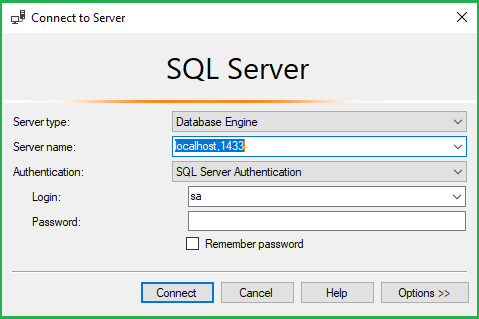
Stop
docker stop hopeful_hermann where hopeful_hermann is container name
Start
docker start hopeful_hermann where hopeful_hermann is container name
Written on October 22, 2020